Follow instructions below:
You can use a self-portrait or take a photo of a friend or family member. PLEASE DO NOT USE A RANDOM STRANGER OR CELEBRITY FROM THE INTERNET.
Make sure it’s a clear, well lit, high res image and your subject’s face isn’t covered by anything
The photo should be the face only
Plain white or gray background (You can shoot this easily in class using our white board if needed)
Write down around 30 or more words you want to use, they can be random, a poem, music lyrics, descriptive words about the subject, or quotes the subject has said. (Make sure they are school-appropriate.
Follow the tutorial to complete your portrait in Photoshop OR Photopea.com
Upload JPEG AND Photoshop file to Google Classroom Assignment. I want to see your layered file for proof of "work".
DUE date on Google Classroom.





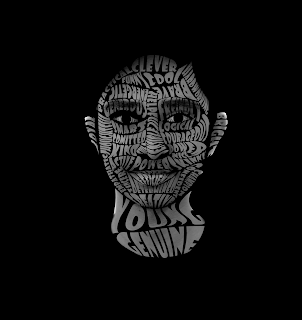



.jpg)

